YOUR CART
- No products in the cart.
Subtotal:
R0,00
BEST SELLING PRODUCTS
R1199,00
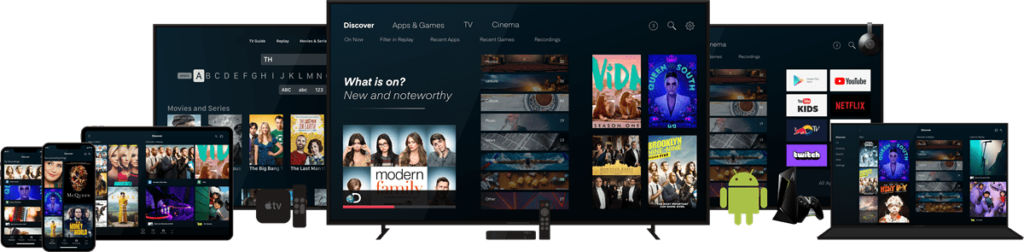
The Smarters lite IPTV is one of the most popular IPTV Players to stream any IPTV Provider’s content. IPTV supports the M3U links and Xtream Codes of IPTV Providers. It is one of the fewest IPTV players that has Parental Support to protect the kids from streaming explicit content. Further, it is compatible with most devices, including Firestick, Android, Smart TV, and much more. In addition, this IPTV Player app has an impressive user interface and layout for easy streaming of the content.

Download IPTV Smarters lite
Navigate to Search and type in IPTV Smarters lite to download the app
Log In to the App
Open the application and log in using your subscription details: Username, Password, and Portal URL.
Please be aware: The Premium Version features are not available for Samsung Smart TVs.
Search for IPTV and choose the official website to download the IPTV APK.
Visit the BlueStacks Official website on the PC to download and install the BlueStacks emulator.
Open the BlueStacks on the PC and sign in to your Google account.
Copyright Movie Magic. All rights reserved