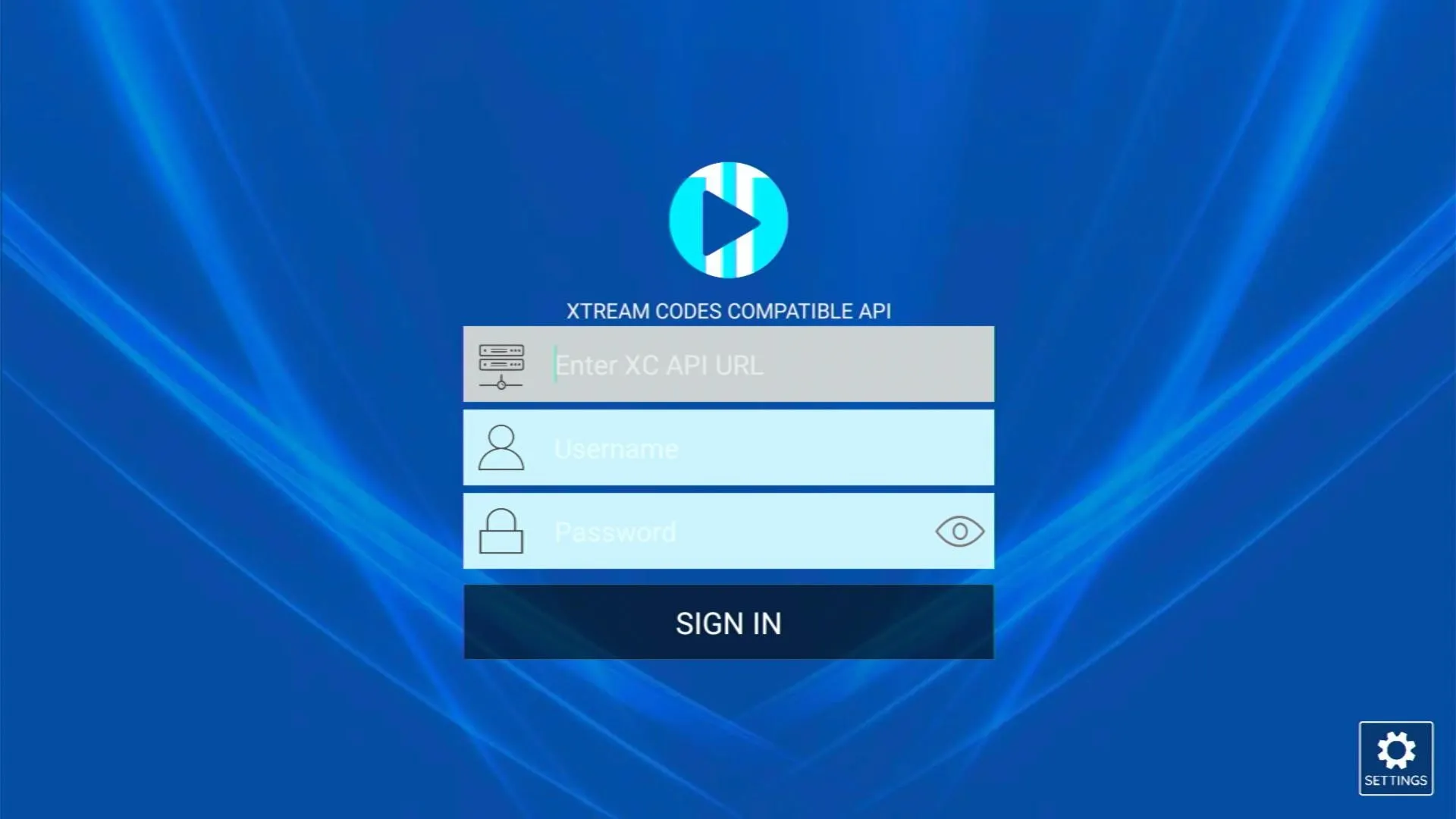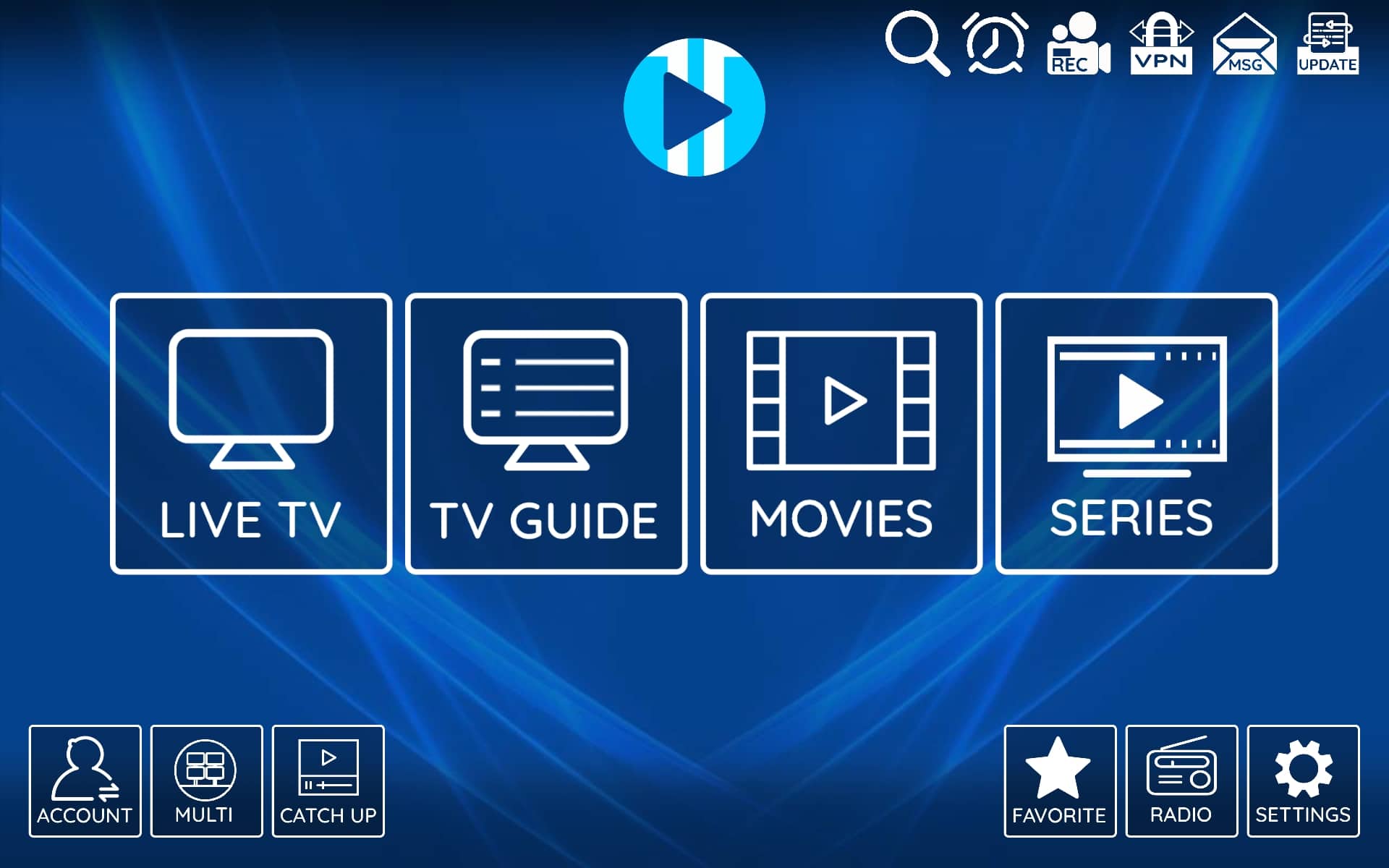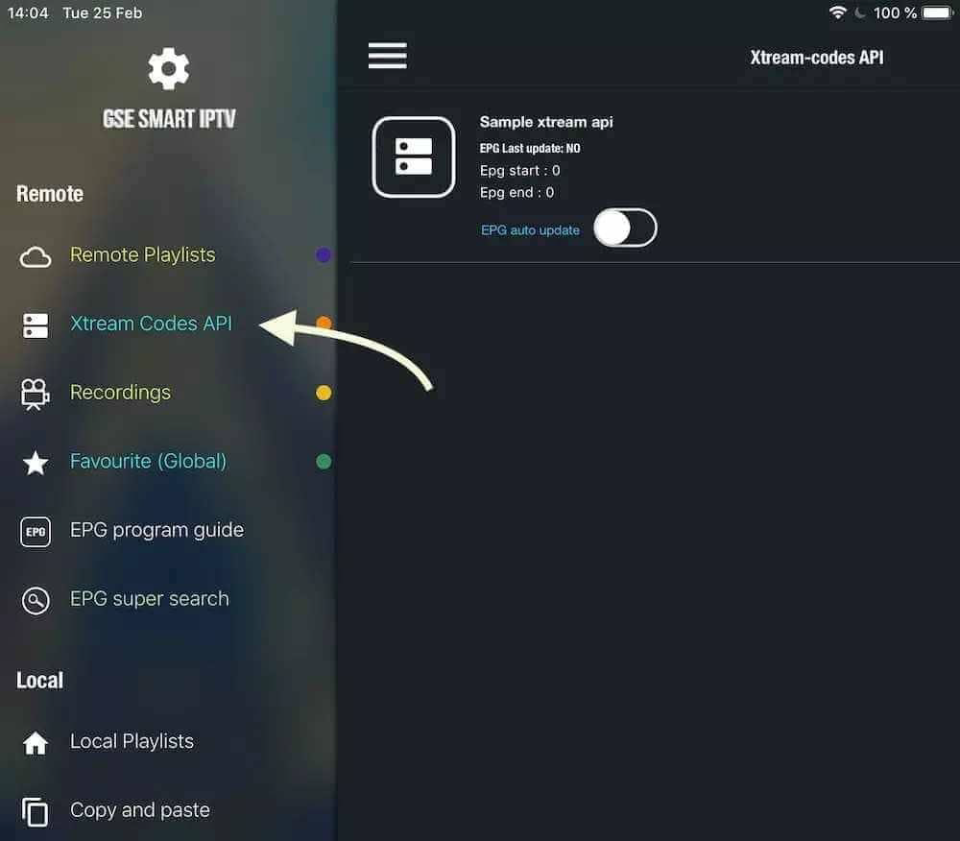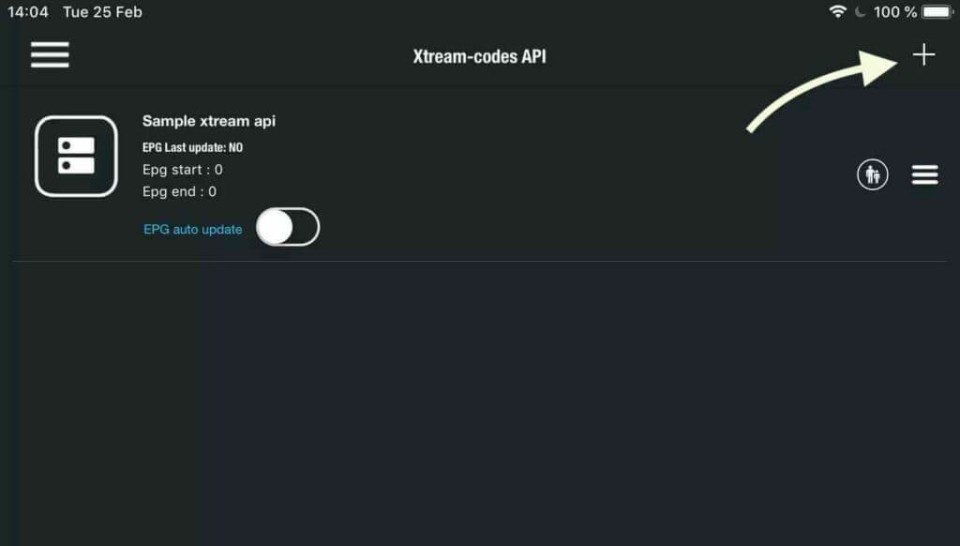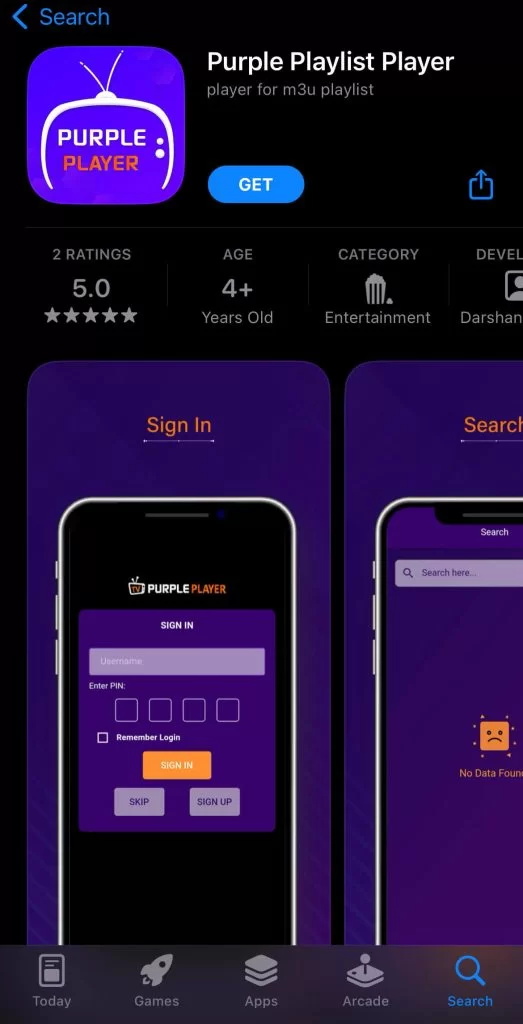- Movie Magic
- For Apple/IOS
For Apple/IOS
Our service is compatible with any application, and here are the recommended applications:
Smarters Player Lite
- Step 1: Start by downloading Smarters Player Lite app from Apple Store HERE or you can search it in app store.
- Install the app on your IOS device.
- Step 2: Open the app once downloaded and enter the credentials.
- Step 3: Enter the authentication data that we provided to you after you purchased a subscription with us.
- Now click on “Add User” to proceed to the next section.
- Step 4: Wait a few seconds.
- Step 5: Now click on the “Live TV” icon as shown in the picture by a red arrow.
- Step 6: Now you need to select the group of channels you want to watch and proceed to the next section.
- Step 7: Now you need to click on the channel name and then double click on the small screen to turn it into full screen as the final step.
- Step 8: To add the EPG, there is no need to add any EPG url, just click “Install EPG”.
GSE smart IPTV
- Step 1: Navigate to XTREAM CODES API
- Step 2: Tap the + icon to add a new list of XTREAM CODES
- Step 3: Enter Xtream base details
In the first field, choose a name for your list (it can be any name), then enter your username, password and password. URL we provided to you. Activate the automatic EPG update and click on LOGIN.
How to Get Purple IPTV on iPhone/iPad
- Unlock the iPhone/iPad device and go to the App Store.
- Search for Purple Playlist Player in the App Store and choose the app from the suggestions.
- Select Get to install the Purple IPTV on your iPhone.
- Launch the IPTV Player by clicking Open
Copyright Movie Magic. All rights reserved